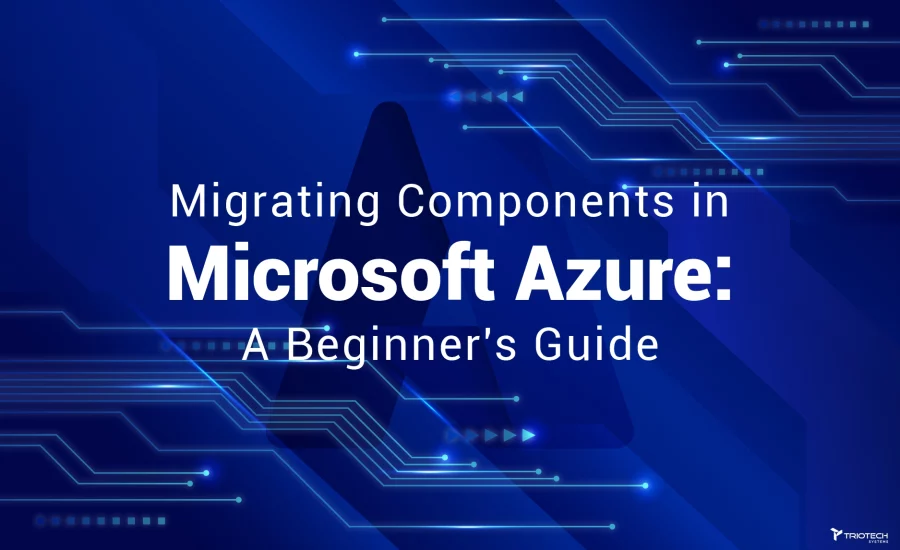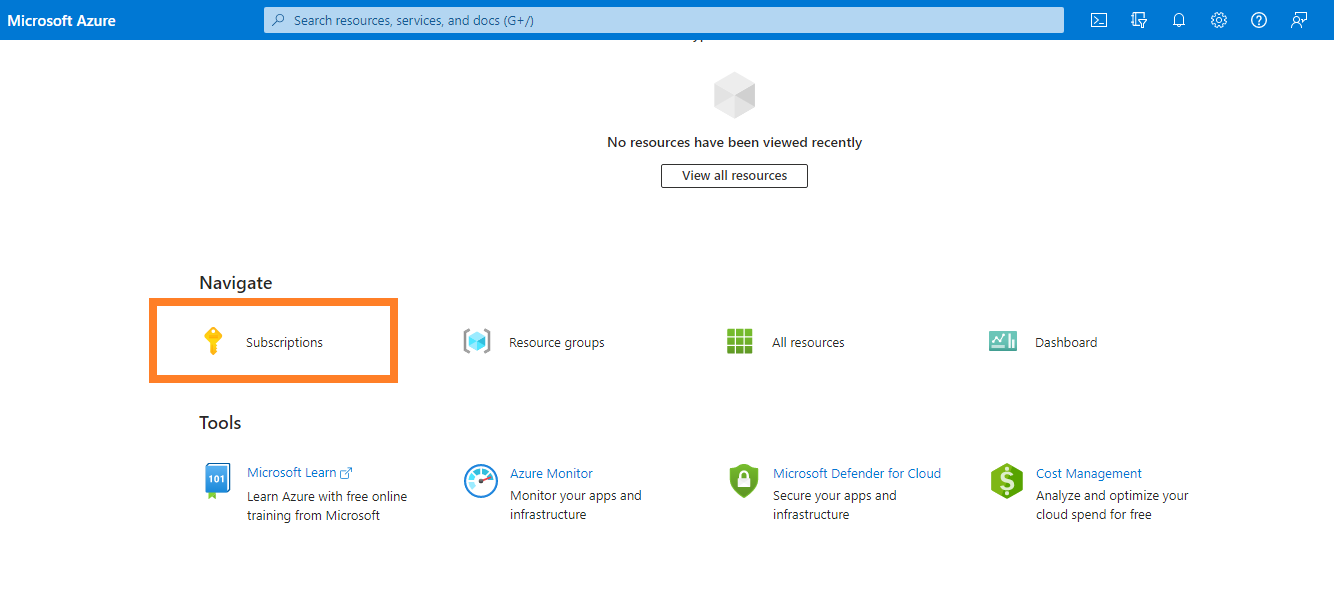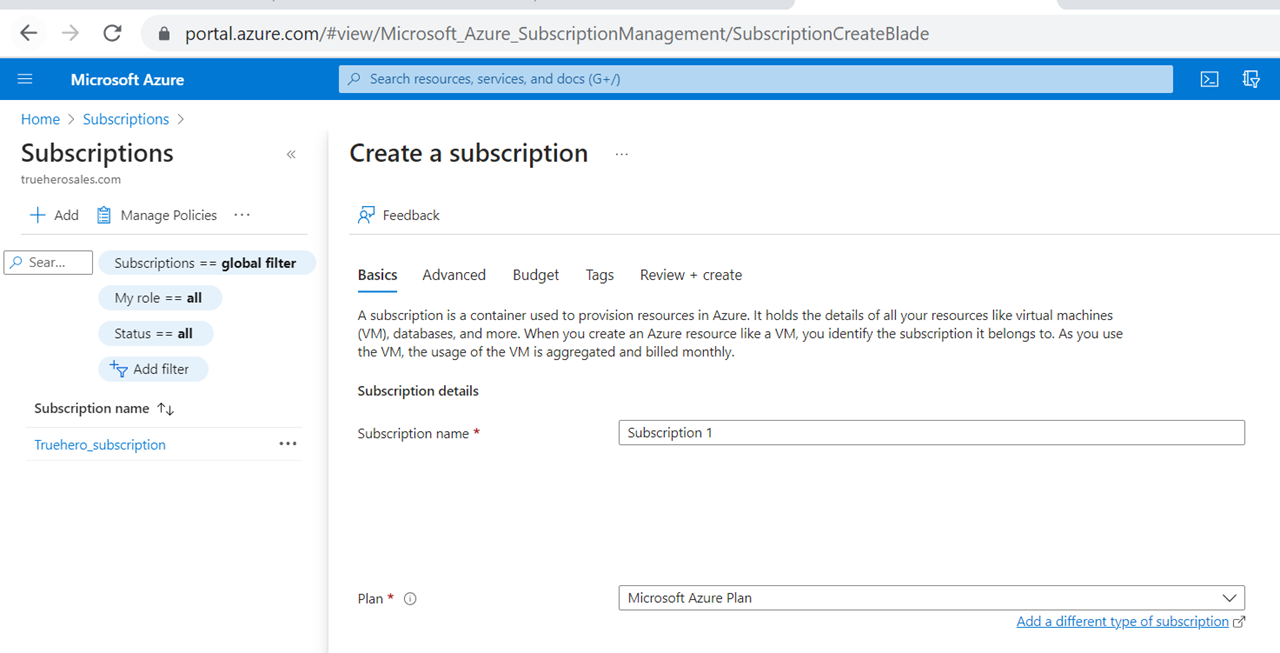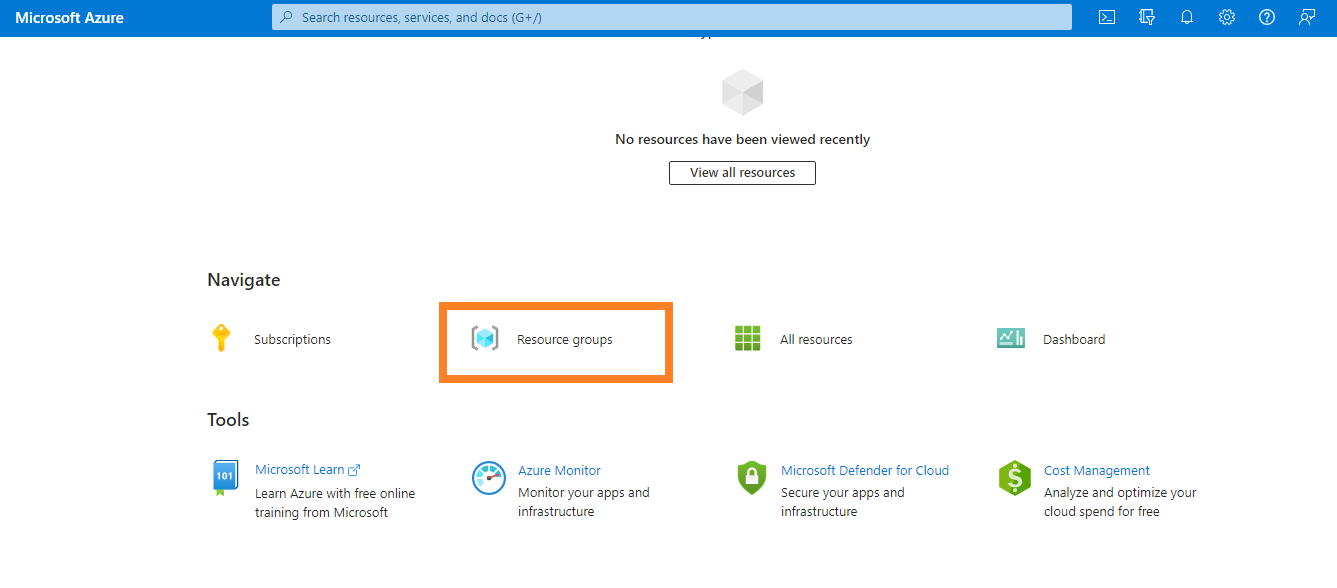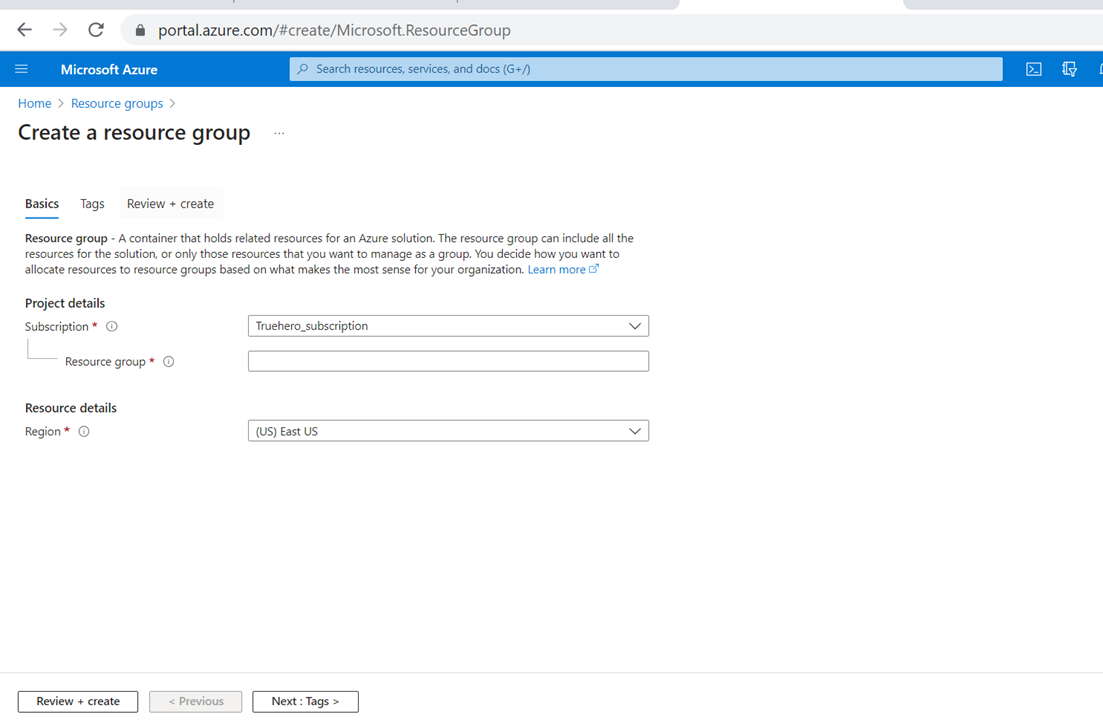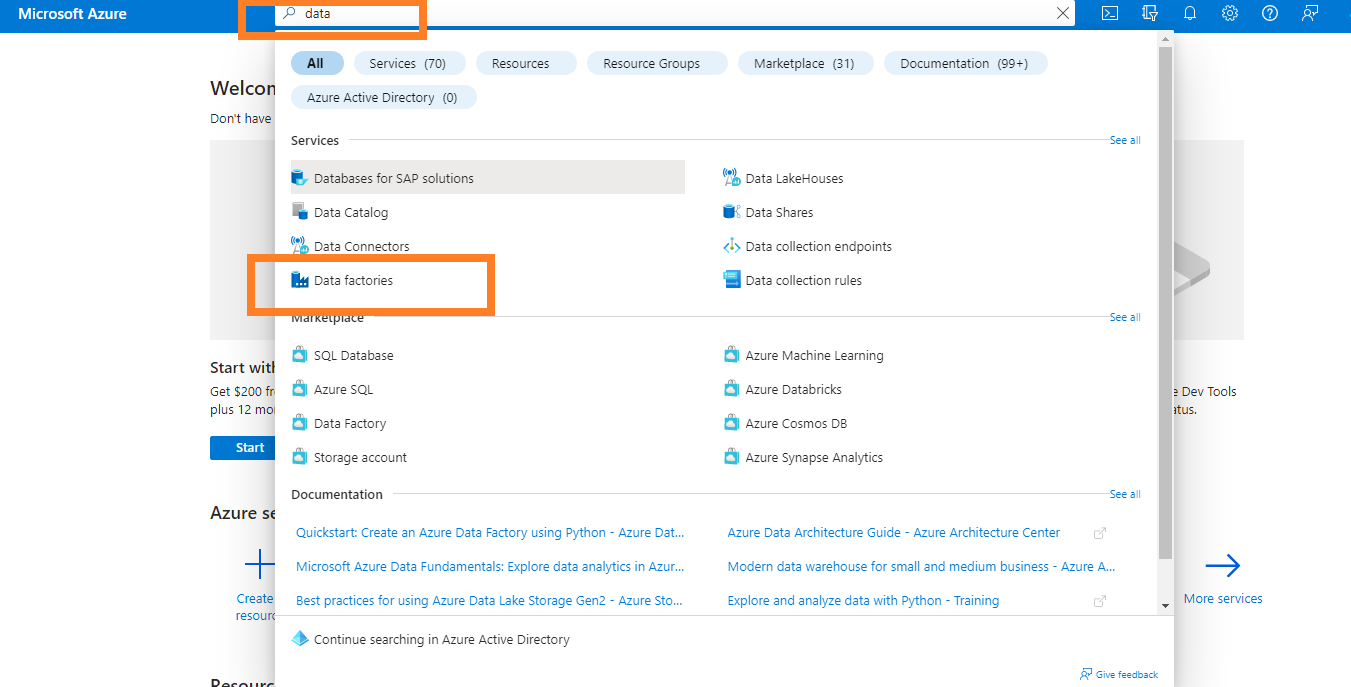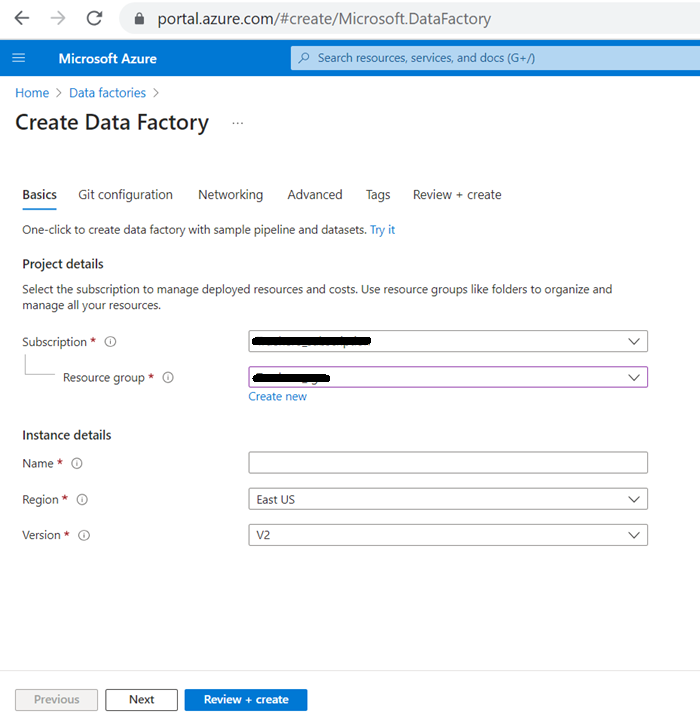Among the frontrunners in the cloud service domain, Microsoft Azure offers a comprehensive platform for organizations to seamlessly migrate their components, applications, and workloads to the cloud. However, migrating components to Microsoft Azure can be intimidating, but it doesn’t have to be.
This beginner-friendly article outlines the necessary steps in migrating your components from one environment to another. We use a systematic and structured approach to ensure a smooth transition. The migration process typically involves well-defined steps encompassing assessment, planning, execution, and validation.
By the end of this guide, you will have a good understanding of migrating components in Microsoft Azure, and you will be well on your way to moving your workloads to the cloud with these steps.
Step 1: Create An Azure Subscription
To create an Azure subscription, you need to:
- Log in to the Azure portal at portal.azure.com.
- Scroll down to the Navigate menu or search in the search bar for “subscriptions” and select Subscriptions.
- If you don’t have any subscriptions, select Create a Subscription.
- Select the type of subscription you want to create on the Create a Subscription page.
- Type a unique subscription name on the Create a Subscription page and select the plan.
- Select Review + Create.
- Review the subscription details.
- Enter the required information, such as your billing information and contact information.
- Select Create.
Step 2: Create A Resource Group
A resource group is a way to group Azure resources in a logical way. It is used to keep track of costs and control who has access to what. Resource groups must be linked to a subscription and are made by hand.
To create a resource group, you need to:
- Log in to the Azure portal at portal.azure.com.
- Scroll down to the Navigate menu or search in the search bar for “Resource Groups” and select Resource Groups.
- Select Create a Resource Group if you don’t have any resource groups.
- Select the subscription you want to associate the Resource Group with on the Create a Resource Group page.
- Type a unique Resource Group name.
- Select the region where you want to create the Resource Group.
- Select Review + Create.
- Review the Resource Group details and select Create.
- Once your Resource Group is created, you can deploy its resources.
Step 3: Create an Azure Data Factory
Data pipelines can be built, managed, and monitored with Azure Data Factory, a managed service provided by Microsoft. It’s useful for combining data from various sources, transforming it, and loading it into different storage locations.
To create an Azure Data Factory, you need to:
- Log in to the Azure portal at portal.azure.com.
- Type “Data Factory” in the search bar and select “Data Factories.”
- Click on the New button.
- Select the subscription you want to associate the Data Factory with on the Create Data Factory page.
- Select the resource group you want to create the Data Factory.
- Type a unique name for the Data Factory.
- Select the region where you want to create the Data Factory.
- Select the version of the Data Factory you want to use.
- Click on the Review + Create button.
- Review the Data Factory details and click on the Create button.
- Once your Azure Data Factory is created, you can start creating pipelines.
Step 4: Migrating Components In Microsoft Azure
Read on to know how you can leverage the above three steps in migrating components in Microsoft Azure:
- Create an Azure subscription and a resource group.
- Create an Azure Data Factory.
- Create a data pipeline in the Azure Data Factory.
- Configure the data pipeline to migrate the data from your on-premises environment to Azure.
- Run the data pipeline.
Conclusion
These initial steps mark the starting point of your journey toward smooth component migration within Microsoft Azure. Armed with a freshly created Azure subscription and foundational resources, you’re now poised for deeper exploration into the migration process.
TRIOTECH SYSTEMS, your trusted IT services ally, stands ready to empower your cloud migration. Our seasoned experts specialize in Azure’s intricate landscape, offering tailored guidance and practical implementation support. Whether you’re venturing into the cloud or seeking to refine your Azure environment, TRIOTECH SYSTEMS ensures a personalized partnership for your success.
Connect with us today to embark on a journey to Microsoft Azure that’s streamlined, efficient, and backed by TRIOTECH SYSTEMS’ expertise. Your transformation starts with us.
FAQs
What Exactly Is An Azure Subscription, And Why Do I Need One For Migration?
An Azure subscription is a logical container for Azure resources and services that allows you to manage and organize your cloud resources. It provides access to various Azure offerings, such as virtual machines, databases, and networking components. When migrating components to Azure, a subscription is the foundation for hosting and managing your migrated workloads efficiently.
Is Azure Data Factory The Only Way To Migrate Data To Azure?
Azure Data Factory is a robust tool for orchestrating data workflows and migration. However, it’s not the sole option available. Depending on your migration requirements, you might also consider tools like Azure Database Migration Service, Azure Site Recovery, or even using APIs for custom migration scenarios. Choosing the right tool depends on factors such as data volume, complexity, and existing infrastructure.
How Much Downtime Can I Expect During The Migration Process?
Minimizing downtime is a crucial aspect of migration. The downtime can vary based on factors like the complexity of your components, chosen migration strategy, and preparation level. Azure offers strategies like lift-and-shift, where downtime can be limited, and modernization approaches that might involve more downtime for application re-architecting. Thorough planning and testing can minimize disruptions.
What Is The Role Of Azure Resource Groups In Migration?
Azure Resource Groups are logical containers that help you manage and organize related Azure resources. During migration, resource groups allow you to group resources related to specific components, applications, or workloads. This organization simplifies management, deployment, and tracking of resources and aids in maintaining an organized Azure environment.
How Can Azure’s Scalability Benefit My Migrated Components?
Azure’s scalability is a game-changer for businesses. Migrating components to Azure allows you to take advantage of its elasticity, meaning you can easily scale your resources up or down based on demand. This agility ensures that your applications can handle fluctuating workloads efficiently, optimizing performance and cost-effectiveness.